Facebook has announced that next week they will be launching the (drum roll please) New Facebook Timeline. There are those who say that the Facebook Timeline will be the most important innovation in computing since Lotus 1-2-3 gave businessmen a reason to buy PCs. That would be totally awesome if it is true, though I gotta believe there's one heck of a lot of hyperbole in that statement. Others say that the changes are so radical that they entire user-base will be completely pissed off and exit Facebook in droves. Undoubtedly the reality lies somewhere in between.
In any case, who the heck knows what's gonna happen to Facebook next week, and how you will feel about it. Maybe it will be love at first sight. Maybe you will run - not walk - to the exit. It is also possible that the upgrade will destabilize the system, making it unusable for some period of time. Or, hackers may be waiting with baited breath to exploit new, untested holes in the system. Or maybe, like Y2K (remember that?) it will be business as usual. Yawn.
Whatever happens, having your data backed up is a good idea. Its always a good idea for every aspect of your digital life. It is doubly important when you are upgrading or changing your system. It is triply important when someone else is upgrading or changing your system, as is happening next week with Facebook.
"But how," you ask, "do I backup my Facebook data?" It turns out that Facebook makes it very easy. They just don't publicize it very well.
Here's what you do:
- Launch your favorite browser, navigate to Facebook, and log in as usual (if necessary.)
- Go to "Account Settings." How do you go to your "Account Settings?"
- At the left edge of the top, blue, "Facebook bar" next to the word "Home" there is a down-arrow. Click the arrow to drop the menu.
- Click "Account Settings"
- Below the box that surrounds all of your settings, in a nice small font that you would never notice, it says "Download a copy of your Facebook data."
It really is just that easy, but it would benefit from being presented in a nice 20point neon font with giant yellow arrows point at it.
At that point, Facebook will build a ZIP file full of all of your photos, videos, postings, notes, etc, and will email you when it is done. For my account it took over an hour and resulted in a file that was 14MB in size. When you get the email, click on the link, enter your Facebook password, and the file will download to your machine.
Voila.Your data is backed up and in your possession. Regardless of what may or may not happen to Facebook next week, you're covered.
As writer/actor John Hodgman says, "you're welcome."
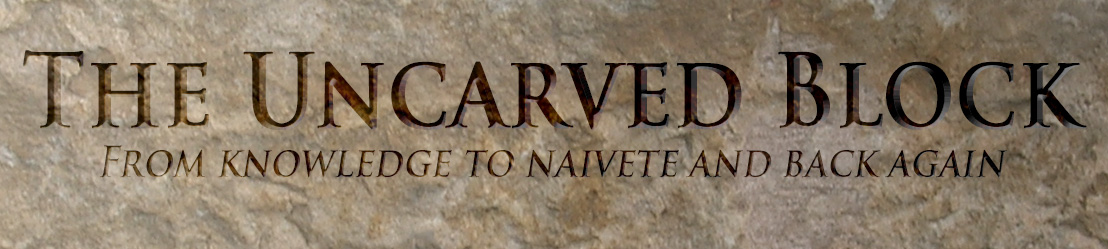
















Really good information! As I am one of the people planning to leave Facebook, it will be nice to keep a private cache of my data. Thank you for posting .
ReplyDeletethey'll email me when it's ready...
ReplyDeleteWhy not "message me"?
My phone provider sends me an email when I'm close to using all my minutes... why not sent me a text message?
Question...does the download include everything from your business page too?
ReplyDelete@Alan - Ahhhh, Grasshopper, when you can snatch this pebble from my hand, then you will be ready to question the ways of The Zuckerman :-)
ReplyDelete@Anonymous - sorry, I'm afraid I dont know. Probably you need "use as page" and then request the download (???) Or, just try the download and see if your business page info is in the Zip file. Either way, please let us know what you find!
ReplyDeleteThanks!