From time to time I would attempt to clean things up. I'd start with the oldest messages, going through the inbox simply deleting those that were trash – either because they were worthless to begin with, or because they were so old that their value had expired. After an hour or two of doing this I would usually have deleted 25% to 30% of the messages. But it wasn't clear that I had really achieved anything. Sure, I had separated the wheat from the chaff, but I still needed to do something with the “wheat.”
I recently read a blurb in Maximum PC magazine suggesting a strategy for cleaning up your inbox. When I read it, I thought it sounded kind of silly; it seemed like a cheat that wouldn't achieve anything. But, I was desperate, so I thought I would enhance the idea a little bit and give it a try. It proved to be very effective; however, it really is just a way to trick oneself into getting the job done.
Without further ado, here it is:
- Make three folders for "deferred" messages. I called them Pri0, Pri1, and Pri2 (you can use other names if you prefer.)
- Starting either at the beginning of your inbox (the oldest message,) or the end of the inbox (the newest message,) begin reading your email. The advantage of starting with the oldest emails first (my preferred method) is that if you need to take a break, you know right where to resume and you really see the progress you are making. The advantage of starting with the newest ones is that you are taking care of the your new email as you go. The choice is up to you. For each message that you look at, do one of the following:
- If it's trash, either because it was garbage to begin with or because its usefulness is expired (e.g. a Nigerian prince asking you to help him get money out of the country or an invitation to a party that happened a month ago,) then just delete it.
- If it's something that can be filed, then file it. For example, a message with the license key for some downloaded software goes in your "licenses" folder; an email from your mom telling you how wonderful and handsome you are gets moved to your "ego" folder (feel free to read it two or three times before filing it away.)
- If it's something that can be dealt with quickly, then just do it (apologies to Nike.) Then either file it or delete it as appropriate.
- If there's a message in your inbox that's truly urgent, then of course you must deal with it regardless of how much time it might take. For example, if it says "Watch out, Tony Soprano found out where you are and put a hit out on you," you had better deal with it right away regardless of how long it will take (and aren't you glad you're reading your email?!?!)
- Lastly, and this is the trick part, if it's something that you either need to handle, or simply want to read but will take some time, then you put it in one of your deferred folders based upon how important it is: Pri0 being very important, Pri1 messages are important, and Pri2 messages you don't really need to deal with but you'd like to if you have time.
- You may not skip a message, leaving it in the inbox. You must do one of (a) through (e) before moving to the next email.
- Do not give in to the temptation to simply copy all of your messages from the inbox to the Pri0 folder!
If you're looking at an inbox with 800 messages and you just go through and delete the garbage, you end up with five or six hundred messages in your inbox. Looking at what you've “accomplished” is actually pretty depressing – you still have five or six hundred freaking messages that need to be handled! Furthermore, when you return to your inbox to deal with those remaining emails, there is no place in particular to start. By contrast, following the proposed strategy you work your way through your mailbox, making it smaller and smaller until finally it gets to zero. It will probably take multiple sessions, but each time you resume the work you can see the progress you made and feel good about doing more.
For me it actually took a couple of weeks. I could've gotten it done much more quickly, but I was interrupted by house guests and the other endless normal events of life. When I was done I had zero messages in my inboxes (Yay!) a total of 62 messages in the two Pri0 folders, 67 in the Pri1 folders, and 236 Pri2 messages. It is true that this is a total of 365, which isn't zero. In fact it is pretty damned far from zero. So it's a total cheat to say that I got to zero messages. However, I did manage to make it from 1500 to 365, a feat which I hadn't been able to achieve before. More importantly, when I go back to my inbox I know where to start. I now need to tackle the most important messages: those 62 unhandled emails in the Pri0 folder. They will be a lot of work, but it isn’t nearly as daunting a prospect as finding and handling the most important messages hiding in a sea of 1500 emails. Furthermore, those 236 “Pri2” messages aren’t really important – I’d just like to follow up on them. So arguably I got the important part of my inbox down to only 129, which is a number I can think about without cringing.
One caveat – if you are someone for whom “out of sight” is “out of mind,” you might need to copy the Pri0’s back into the inbox when you are done. Otherwise, you might be tempted to ignore them.
Good luck!
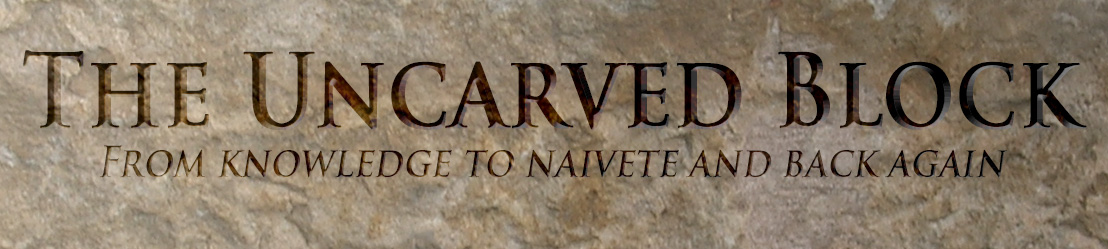
















0 Comments - Add yours!:
We love getting comments! Thank you. Your comment may require moderation. If so, we will get to it as soon as possible.